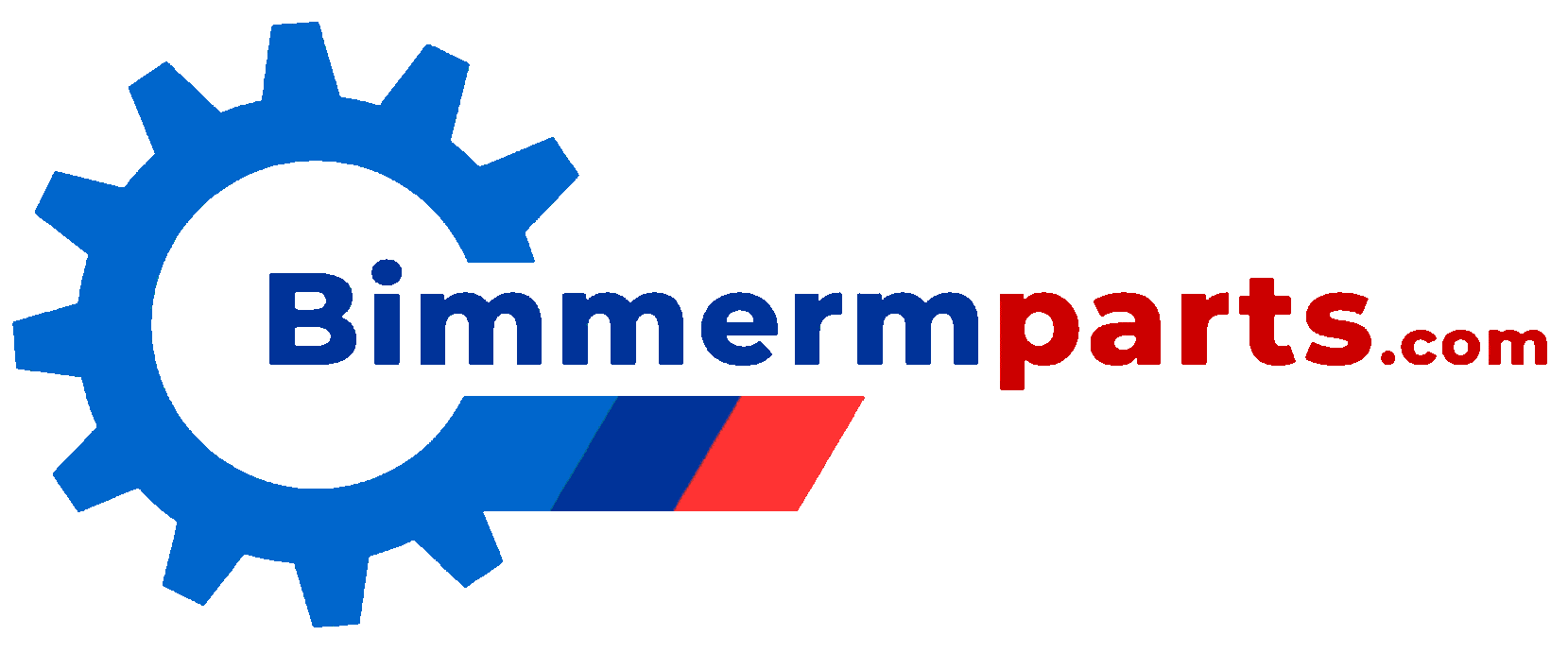Description
Description:
How to Choose Devil Eyes Model
Step1 connect the devil eyes with 12V power supply, Red+, black –
Step 2: open your mobile wifi page find out the hotspot Eyes****, then connect the hotspot. Step 33: Open your mobile Browser, and input 192.168.4.1.
Step 4: enter the control website, Choose the model you like.
Note:
1. The lens is without low beam and high beam, it is just devil eyes usage;
2. You can change the animation mode freely, but one phone can control 1 piece lens, it can’t control 2 piece lens